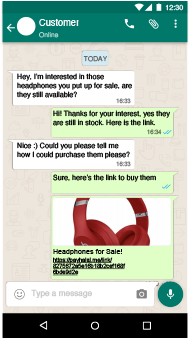Using our link builder
You can easily generate payment links with our link builder and directly sent them via various channels to your clients
1
Go to the Seller Tools option on your Merchant Dashboard
and click “link builder”
2
Enter information about the payment
and click the “Generate Link” button
3
Your payment link is then automatically generated
and ready for your use to copy and send it!
Here's an example of sending the link on whatsapp
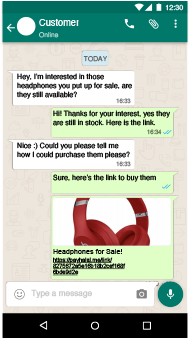
Embedding your link on e-mail
You can generate payment links and link them in emails to your clients.
1
Go to the Seller Tools option on your Merchant Dashboard
and click “Sell via E-mail”
2
Enter your product information along with the name
click the “generate and sell link” button
3
our payment link is then automatically generated
and sent to the intended client!