
Easily post your payment link onto your Facebook pages to easily sell your products and generate revenue! Up to 5,000 transactions can be made

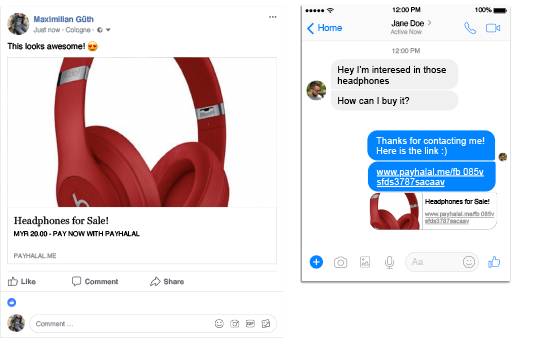

|
|
For more information, contact us at [email protected] or via phone +603-2011 8088 |